Learn How To Create a Free Website on Blogger.
In this you will learn how to create a free website on blogger. Creating a free website is very easy task now, as we compared with the past of internet world. There are many platforms on the internet where you can create a full functional website for free but here i am going to share Blogger also known as blogspot, which is one of the most famous product of google that let you create or design a full functional website totally free.
Follow the simple steps to create free website at blogger.
Step1- Signup For Blogger
- Open www.blogger.com or www.blogspot.com
- Sign up with your existing gmail ID or Create a new one its FREE.
- Sign in to Blogger
Step2- Create a New Blog
- Click New Blog button to create your first blog.
- Enter your website Title
- Enter your website Address
- Select a Template
- Click Create Blog Button
Step3- Create a New Post
- Click on your created blog
- Click on New Post
- Enter your Post Title
- Type your Post Text or add images if you want
- Click Publish.
Now your first post of your free website at blogger has been created. Create posts as many as you want and add beautiful images to make your website more impressive and user friendly.
Read Also: How To Fix Thumbnail Not Showing Up In Blogger
Read Also: How To Fix Thumbnail Not Showing Up In Blogger



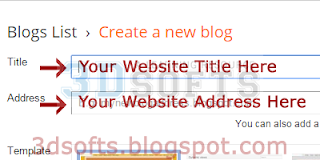

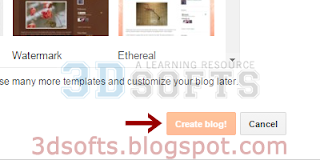




Nice site.
ReplyDelete=>
Internet Download Manager's Life Time Solution ClickBank.PK
Thanks For Your Comments. Please Share this Site with your Friends over the Social Media like Facebook. Keep Visiting.
Delete